NARWAL SUPPORT
C$200
Off

C$560
Off

C$400
Off

C$330
Off

C$60
Off

C$60
Off

C$210
Off

C$18.99
Off

C$20.99
Off

C$24.99
Off
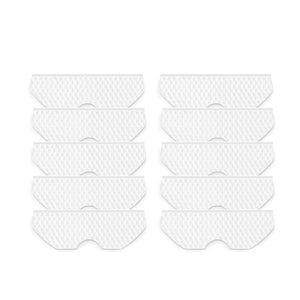
C$18.99
Off

C$181.20
Off

C$24.51
Off

C$40.99
Off

C$5.01
Off

C$65.30
Off

C$24.99
Off
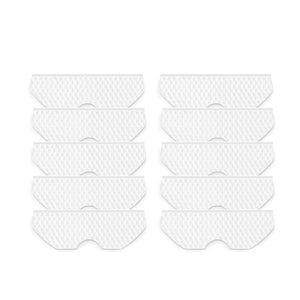
C$20.99
Off

C$200
Off

C$560
Off

C$400
Off

C$330
Off

C$300
Off

C$130.08
Off

C$60
Off

C$60
Off

C$210
Off

C$18.99
Off

C$20.99
Off

C$24.99
Off
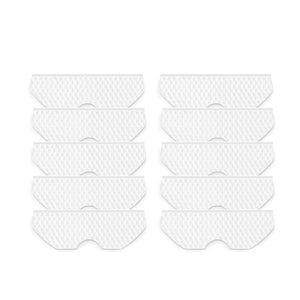
C$18.99
Off

C$18.99
Off

C$40.99
Off

C$65.30
Off

C$24.99
Off
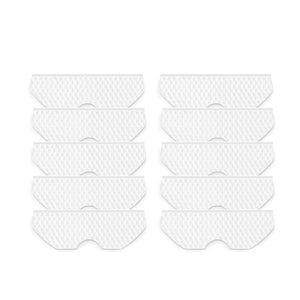
C$20.99
Off

C$181.20
Off

C$24.51
Off

C$40.99
Off

C$5.01
Off

C$18.99
Off

C$5.01
Off

C$18.99
Off

C$18.99
Off

After configuring the network, you can share the connected robot with other family members by navigating to Settings > My Device > Device Sharing.
Please note that family members must register an account on the Freo App, and the device can only be shared by the primary account holder.
You can navigate navigate to the device homepage and go to Map Management to split or merge rooms, then update the map on the app. If room splitting or merging is not possible, we recommend remapping.
Possible causes and solution:
1. The robot is not turned on. Press the Power button of the robot (press and hold the Start button on the robot for 2s. Constant white indicates that the robot has been turned on.)
2. The robot is not aligned with the charging contacts when it is put in the base station manually. The battery runs out and the robot is turned off. Put the robot in the base station (side brushes facing outward) and align it with the charging contacts.
3. The robot performing a cleaning task gets temporarily missing when it is too far away from the base station. The robot will continue to work properly, and you can control it after the base station resumes connection to the robot.
4. The communication between the base station and the robot fails. Reboot the base station: unplug the power cord and wait for 30s after the base station indicator goes out; then plug in the power cord.
5. Ensure the home network is properly connected. Restart the router and try reconfiguring the network.
6. If the issue persists, please contact customer service for assistance.
The robot must complete the map scanning and return to the base station, with a voice prompt indicating map completion, in order to save the map. Please do not manually move the robot back to the base station or forcibly end the mapping task before these actions are completed.
You need to map again after the base station is relocated, otherwise, the robot may not work properly. You are recommended to map again when there are significant changes to the furniture arrangement. If only one piece of furniture is moved, there is no need to map again for the robot can update the map in real-time during a cleaning task.
You cannot lift the robot up during mapping for it will influence the mapping results. When performing a cleaning task, the robot needs to position itself on the map. If it is lifted up and carried to a zone not on the map, the robot will fail to position itself, and the cleaning could not be continued.
If you activate 'Family with Pets' mode, the dustbin and dust bag will intelligently adjust their compression cycles for enhanced performance.
Click the View Button on the right side of the APP home screen > Map Editing > No-go zone to Select and Adjust Vacuuming Restricted Areas, Mopping Restricted Areas, and Vacuuming and Mopping Restricted Areas. Click Save when you have finished.
Enter the task page from the bottom task tab > Add Scheduled Task to set time, date of task execution, time of reminder, and execution plan, then click OK.
This robot features an innovative cyclone zero-tangle rubber-bristle roller brush with a microcone-shaped design. It offers three benefits:
1.Tangle free: The bristles with an optimal 50° tilt in two directions can quickly guide tangled hair to the smaller end of the roller brush, where it will be sucked. Spiral rubber strips can prevent hair from getting firmly tangled and spin fast during work to guide the hair along the pattern to the smaller end. A microcone-shaped design allows the hair to quickly build up at the inlet, then be sucked into the dust bin/bag. Verified by both TUV and SGS
2.Cleaner results: The bristles of the roller brush can clean deep in the gaps of the floor and carpet to remove hidden dust and hair, which will then be easily sucked away thanks to high suction power. Tangled hair will cover traditional roller brushes and decrease their vacuuming efficiency, which is no longer a concern for the robot
3.Low noise: Integrated rubber-bristle roller brush, powered by a low-speed silent motor, can work efficiently while generating minimal noise.
Freo X Plus currently does not support an automatic mop cleaning function. To maintain a hygienic home environment, it is strongly recommended to manually wash and thoroughly dry the mop after each use to prevent bacterial growth. Alternatively, you might consider using disposable mops for a more convenient and hygienic daily cleaning routine.
This product employs comprehensive intelligent noise reduction technology, ensuring effective cleaning while achieving noise reduction for the motor, vacuuming, and drying functions. The suction power supports four adjustable levels (Smart Mode, Suction Mode, Turbo Mode, Quiet Mode). At the standard setting, the cleaning noise is as low as 64dB, making it quieter than competing products. You can select different suction level based on the cleaning needs of your home, ensuring it does not interfere with your daily life.
1. When the carpet fibers are too long (greater than or equal to 20mm), the robot may identify such carpets as obstacles and therefore will not clean them. It is not recommended to use the robot on such long-fiber carpets as it may lead to abnormal behavior of the robot or even damage the carpet.
2. If the carpet cleaning mode is set to the 'Crosss the carpet without cleaning it' or 'Avoid the carpet' in the app settings, the robot will not clean the carpet. To modify this setting, go to the cleaning homepage, click on 'Map'—'Map Editing'—'Carpet'—'Customize' and adjust the carpet cleaning mode as needed.
It is not recommended to use the mopping function on regular carpets, as mopping on carpets may cause abnormal behavior of the robot and the wet cloth may dampen the carpet. If you are certain that you need to mop the carpet, go to the cleaning homepage, click on 'Map'—'Map Editing'—'Carpet'—'Customize' and set the cleaning mode for this carpet to 'Ignore'.
Yes, you can move the base station. After placing the base station in its new location, put the robot back into the base station and then start a cleaning task. The new base station position will be automatically updated on the map.
1. The base station may have been moved. Please place the robot back into the base station and restart the task.
2. If the base station has not been moved but the robot cannot find it and stops near the base station with an error, the base station may be unevenly placed. Ensure that the power cord is securely placed in the cable groove at the back of the base station to avoid tilting. Also, make sure the base station is placed on a flat surface before attempting to start a cleaning task again.
3. Strong direct sunlight on the base station can also cause the robot to fail in locating it. When choosing a placement for the base station, avoid areas with direct sunlight.
The base station of Freo X Plus uses the same recognition method as other Narwal robots. If you have two Narwal robots at home, it is recommended to place the base stations of different robots at least 1 meter apart to prevent the robots from mistakenly identifying the wrong base station, which could affect their operation.
Freo X Plus uses an automatic dust collection solution for the robot, similar to the base station's automatic dust collection, to reduce the frequency of robot maintenance. The robot's dust collection system effectively avoids issues such as residual trash, dust dispersion, loud noise during garbage transfer, complex maintenance, and high consumable costs. You only need to periodically replace the dust bag, which ensures better health protection and results in lower consumable costs.
Powered by robot self-contained dust collection, the model comes with an 800ml dust bin and a 1L dust bag. The dust bag has a bigger capacity and collects more garbage. It is recommended to replace the dust bag every 7 weeks (depending on the use frequency) and replace the dust bin filter every three months. Based on the replacement frequency, the two cost roughly the same. In this light, the dust bag can deliver the best cleaning and maintenance experience with its benefits of health protection and zero maintenance.
The CPE watertight dust bag can prevent any smell from spreading. The robot features original dust bag drying. When it returns to the base station, you can also manually start air drying the dust bag to keep it dry; at the same time, the robot comes with Dust Bag Guardian, which can minimize mold, stink, and bacterial growth when placed in the dust bag.
At this stage, the Freo X Plus is not designed for use with a cleaning solution and we do not recommend using cleaning solutions from other brands, as this may cause machine malfunctions, such as abnormal water pumping and reduced lifespan. Our robot features an advanced intelligent water distribution algorithm, a four-way water system, and a mop pressurization function, ensuring excellent cleaning performance in mopping mode to fully meet the demands of daily household cleaning. However, we are actively listening to user feedback and considering the needs of various home environments. We plan to launch a dedicated cleaning solution for the Freo X Plus in the near future. Please stay tuned for our latest updates.
If you are using a washable mop pad, it is recommended to wash the mop after each cleaning session to prevent bacterial growth and unpleasant odors, and to ensure optimal cleaning performance for the next use.
If you are using a disposable mop cloth, you can simply discard it after use.
A dust bag guardian effectively removes moisture from the dust bag's contents, preventing foul odors caused by prolonged storage of waste. To use the dust bag guardian, first remove the transparent outer packaging. Then, slightly fold the guardian and insert it into the dust bag through the opening.
No, the dust bag freshener is a single-use item. Once used, it should be discarded along with the dust bag.
Disposable mop cloths are intended for single use. After use, simply discard them. Reusing disposable mops may lead to damage and decreased cleaning effectiveness.
The moisture-proof pad is to prevent the floor underneath the robot from getting damp or even moldy. When the robot completes a mopping task and returns to the base station, if the wet mop is not removed in time, it may cause moisture to condense into water droplets on the floor below, which may lead to a damp or moldy floor over time. You are recommended to install the moisture-proof pad, especially when the base station is placed on a wood floor which is susceptible to dampness.