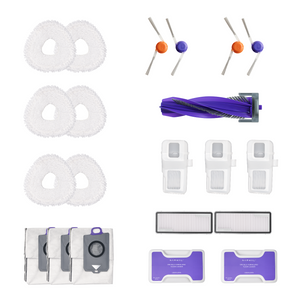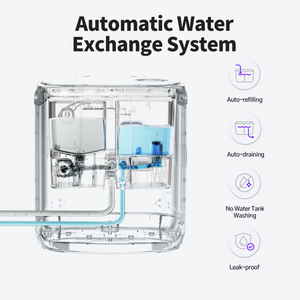Have you noticed your robot vacuum running out of power faster than it used to? Over time, all rechargeable batteries lose capacity, but with proper care you can slow that process and keep your vacuum performing at its best.
This guide explains how to charge, use, and store your robot vacuum correctly to extend battery life and maintain steady cleaning performance. You will also learn simple maintenance habits and how to recognize when a battery replacement is needed.
At Narwal, we believe that consistent care leads to lasting performance. A few easy habits can keep your robot vacuum reliable and ready for daily cleaning for years to come.
Why Battery Care Matters
A robot vacuum’s battery is the heart of its performance. Just like any rechargeable device, how you treat the battery determines how well it runs — and how long it lasts.
Most modern robot vacuums use lithium-ion batteries, which are designed to last for hundreds of charge cycles. However, their performance naturally declines over time when exposed to stress factors such as frequent full discharges, overheating, or long idle periods without use.
Taking proper care of your battery doesn’t just extend its lifespan — it also helps your vacuum maintain consistent suction power, faster recharging, and reliable cleaning coverage from room to room.
In other words, battery care is both a performance and a cost-saving habit. With simple maintenance, you can prevent early wear, reduce replacement frequency, and keep your robot vacuum working as efficiently as the day you bought it.
Proper Charging Habits for Longer Battery Life
The way you charge your robot vacuum has a major impact on how long its battery will last. While most modern models, including Narwal vacuums, use smart charging systems to protect the battery, developing good habits can further extend its performance and lifespan.
Here are a few simple yet effective charging practices to keep your robot vacuum battery healthy:
Let the Battery Cool Before Charging
After a long cleaning session, the battery inside your robot vacuum may be warm. Connecting it to the dock immediately can trap heat, which slowly reduces battery capacity over time. Let the unit rest for about 15 to 30 minutes before charging, especially after high-power or extended runs. This short pause helps maintain stable temperature levels and supports long-term battery health.
Avoid Overcharging or Constant Docking
Modern robot vacuums stop charging automatically once full, but leaving them docked for days at a time can still add mild stress to the cells. If you plan not to use the vacuum for several days, remove it from the dock after it’s fully charged.
This habit helps the battery maintain a balanced charge state and prevents unnecessary energy cycling. For daily use, it’s perfectly fine to let your Narwal vacuum return to the dock after cleaning — just avoid leaving it plugged in continuously for weeks.
Keep a Consistent Charging Routine
Lithium-ion batteries last longest when kept within a moderate charge range. Instead of waiting for the vacuum to run completely out of power, recharge when the battery reaches around 20%. Deep discharges (running the battery down to 0%) can cause faster wear, while partial charges are much gentler. Maintaining a steady charge routine — not too full, not too empty — helps preserve both runtime and battery efficiency.
Use Original Charging Equipment
Always use the original dock and charging adapter that came with your robot vacuum. Third-party chargers may not regulate voltage or temperature as accurately, which could shorten battery life or affect charging safety. Official equipment is designed to match the device’s power system, ensuring safe and reliable charging every time.
Quick Recap
|
Good Habit |
Why It Matters |
|
Let the battery cool before charging |
Prevents heat buildup and chemical aging |
|
Avoid long-term docking |
Reduces mild overcharge stress |
|
Recharge around 20% |
Prevents deep discharge wear |
|
Use original charger |
Ensures safe, consistent power flow |
Developing these small habits helps your robot vacuum’s battery stay strong for years of daily cleaning, saving you both time and replacement costs in the long run.
 Smart Usage Habits to Reduce Battery Wear
Smart Usage Habits to Reduce Battery Wear
Just like charging, the way you use your robot vacuum plays a major role in how long the battery lasts. Every cleaning cycle uses up a small part of the battery’s capacity, and how frequently or intensively you clean determines how quickly that capacity fades. By adjusting a few daily habits, you can keep your robot vacuum running efficiently and prevent early battery wear.
Use the Right Cleaning Frequency
Running your robot vacuum too often doesn’t necessarily make your home cleaner — it only adds extra strain on the battery. Most homes don’t need daily deep cleaning; two to three times per week is usually enough for standard floors. If you have pets or high-traffic areas, schedule additional sessions only where needed. This balanced approach gives the battery more rest between charge cycles and helps it maintain long-term performance.
Adjust Power Modes Based on Surface
High-power or “Turbo” modes consume more energy, which means shorter cleaning times per charge and faster battery aging. Use Eco or Auto mode for most surfaces such as hardwood or tile, and switch to High Power only for carpets or tough messes. Smart robot vacuums like Narwal’s Freo series automatically adjust power levels based on the floor type — saving energy and reducing unnecessary battery load. Choosing the right mode is one of the easiest ways to protect your battery without sacrificing cleaning quality.
Avoid Leaving the Robot Idle for Too Long
Batteries don’t like to be ignored. Even when not in use, lithium-ion cells slowly lose charge through a process called self-discharge. If you plan to store your robot vacuum for an extended period, make sure it’s partially charged (around 40–50%) and run it briefly every few weeks. This simple habit keeps the cells active and prevents permanent capacity loss from sitting idle for too long.
Quick Recap
|
Good Habit |
Why It Helps |
|
Clean only as needed |
Reduces unnecessary charge cycles |
|
Use Eco or Auto mode |
Lowers energy demand and heat buildup |
|
Avoid long idle periods |
Prevents cell degradation from disuse |
Balanced usage keeps your robot vacuum efficient and dependable over time. By cleaning smart — not just often — you’ll help your battery stay strong through hundreds of charge cycles.

How to Store Your Robot Vacuum for Long-Term Battery Health
Even when your robot vacuum isn’t running, the battery keeps aging quietly. How you store it can make a big difference. Proper storage slows natural wear, keeps the cells active, and helps your vacuum stay ready for use — whether after a few weeks or a full season.
Here’s how to store it the right way.
Store at Moderate Temperatures
Temperature matters. Extreme heat or cold can shorten a lithium-ion battery’s life.
In Canada, garages or basements can get too cold in winter, while rooms near heat vents can get too warm. Keep your robot vacuum in a clean, dry room at 18°C–28°C (64°F–82°F). Stable, room-temperature conditions help the battery stay healthy and hold its charge longer.
Keep the Battery Partially Charged
Don’t store the battery full or empty. A 40–50% charge is ideal. Storing it completely drained can cause deep damage. Keeping it at 100% for too long can also strain the cells. Think of it like rest — not racing, not flat, just balanced.
Avoid Humid or Dusty Areas
Moisture and dust can damage both the battery and the charging contacts. Avoid placing your vacuum near windows, radiators, or damp corners. Keep it on a clean, dry surface. If you store the dock as well, wipe it down first and keep it off the floor.
Recharge Periodically During Long Storage
If you won’t use your robot vacuum for more than a month, give it a quick recharge every 1–2 months. This keeps voltage levels stable and the battery active. Plug it in until the charge reaches about half, then unplug and store again. A few minutes of attention every few weeks can prevent battery decline.
Quick Recap
|
Storage Habit |
Why It Helps |
|
Store in a cool, dry place |
Prevents heat and moisture damage |
|
Keep 40–50% charge |
Avoids stress and deep discharge |
|
Clean, dust-free surface |
Protects metal contacts and sensors |
|
Recharge every 1–2 months |
Keeps battery cells active and balanced |
Smart storage adds months — even years — to your robot vacuum’s battery life. A little care now means reliable performance later.

Simple Maintenance Tips to Keep Your Battery Healthy
Small maintenance habits make a big difference in how long your robot vacuum’s battery lasts. By keeping a few things clean and following a light routine, you can help your vacuum perform reliably for years. Here’s what to do.
Clean the Charging Contacts Regularly
Charging contacts connect your robot vacuum to its dock. Dust or oxidation on these metal points can reduce charging efficiency. Once a month, wipe both the vacuum and dock contacts with a dry cloth or cotton swab. Avoid using liquids or sprays, as moisture can cause corrosion. Clean contacts mean better power transfer and a faster, safer charge.
Check Battery Health and Runtime
Keep an eye on how long your vacuum runs after a full charge. If you notice shorter cleaning times or slower recharging, the battery may need attention. Many models, including Narwal vacuums, show battery status in their app or control panel. A consistent runtime means the battery is healthy; sudden drops often signal wear or buildup that needs maintenance.
Recalibrate Occasionally
A quick calibration helps your vacuum measure battery capacity more accurately. Every few months, let the battery drain completely, then recharge it to 100% without interruption. This doesn’t make the battery last longer, but it keeps the readings accurate and prevents false “low battery” alerts. Think of it as a reset that keeps your vacuum’s power gauge honest.
Use Genuine Parts and Accessories
When it’s time to replace the battery or charging dock, use official or certified parts. Third-party batteries may not match the correct voltage or safety standards. Using genuine parts ensures proper fit, stable performance, and keeps your warranty valid. Narwal’s batteries, for example, are built with smart management systems that protect against overheating and overcharging.
Quick Recap
|
Maintenance Task |
Why It Helps |
|
Clean charging contacts |
Improves charging speed and safety |
|
Check runtime regularly |
Detects early signs of wear |
|
Calibrate every few months |
Keeps battery readings accurate |
|
Use genuine parts |
Ensures safe, long-term performance |
A few minutes of care each month can add years of reliable use. Consistency matters — treat your robot vacuum’s battery well, and it will return the favor with steady, powerful cleaning every time.
When to Replace Your Robot Vacuum Battery
Most robot vacuum batteries need replacement after about two to three years of regular use,
or sooner if you notice shorter cleaning times, slower charging, or unexpected shutdowns. This is completely normal — all rechargeable batteries lose capacity over time. Knowing when to replace yours helps you keep your vacuum running efficiently and prevents performance drops during cleaning.
Recognize the Signs of Battery Aging
The clearest sign of an aging battery is reduced runtime. If your robot vacuum used to clean for two hours but now lasts less than one, the battery is likely wearing out. Other symptoms include slower charging, not holding a charge, or shutting off before finishing a cleaning cycle. Sometimes the vacuum may return to the dock too early or fail to start altogether. If you notice several of these signs, it’s a good time to plan a battery replacement.
Check Before You Replace
Before ordering a new battery, check a few simple things first. Make sure the charging contacts on both the dock and the vacuum are clean and free of dust. Confirm that the charger light turns on and that the dock is plugged in securely. Cold environments can also affect charging, so test the vacuum in a room at normal temperature. A quick clean or a warmer environment can often fix what seems like a battery issue.
When Replacement Is the Right Choice
Even with good care, most robot vacuum batteries naturally wear out after 300–500 charge cycles, which typically equals about two to three years of use. If your vacuum’s runtime has dropped to less than half of what it used to be, or if it struggles to complete one cleaning cycle, replacement is the best option. Installing a new battery restores full performance and helps protect the motor and charging system from extra stress.
Use Certified Replacements
Always choose a certified battery made for your robot vacuum model. Third-party batteries may look similar but often lack proper voltage regulation or safety features. Using official parts ensures reliable charging, steady performance, and keeps your warranty valid. Narwal’s certified batteries, for example, include built-in protection against overheating, short circuits, and overcharging.
Quick Recap
|
Sign or Action |
What It Means |
|
Shorter runtime or early shutdown |
Battery capacity is fading |
|
Slow or incomplete charging |
Signs of battery wear or contact issues |
|
Battery older than 2–3 years |
Nearing end of lifespan |
|
Replace with certified parts |
Ensures safety and reliable performance |
Replacing your robot vacuum battery at the right time keeps it cleaning effectively for years to come. It’s a small step that makes a big difference in everyday performance.
Keep Your Robot Vacuum Battery Performing at Its Best
Good battery care is what keeps your robot vacuum running smoothly for years. It’s not about doing more, it’s about doing the right things consistently.
Charge in moderate temperatures, avoid deep drains, and keep the contacts clean. These small actions protect the battery and maintain steady power through every cleaning cycle.
When cared for properly, a robot vacuum battery can last far beyond its expected lifespan. That means fewer interruptions, longer runtime, and better cleaning performance day after day.
To learn more about improving battery lifespan or fixing charging problems, explore our related guides on Robot Vacuum Battery Life and Charging Issues.
At Narwal, we design every vacuum with energy efficiency and durability in mind, so you can enjoy a cleaner home and a battery that truly lasts.
Robot Vacuum Battery Care FAQs
1. How often should I clean my robot vacuum’s charging contacts?
Once a month is usually enough. Use a dry cloth or cotton swab to remove dust from the metal contacts. Clean contacts help ensure faster, more stable charging.
2. Is it okay to leave my robot vacuum on the dock all the time?
Yes, but if you’re not using it for weeks, unplug the dock. Modern lithium-ion batteries stop charging when full, but staying on the dock constantly can still cause mild stress over time.
3. What’s the best charge level for storing my robot vacuum?
Keep it at about 40–50% charge for long-term storage. Avoid storing it completely full or empty, as both extremes reduce battery life.
4. How can I extend my robot vacuum’s battery life?
Avoid deep discharges, charge in moderate temperatures, and clean the contacts regularly. Use Eco or Auto mode to lower energy demand and reduce wear on the cells.