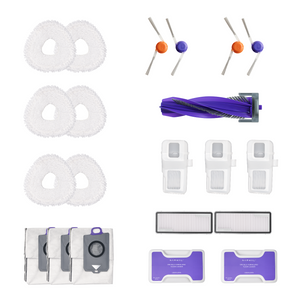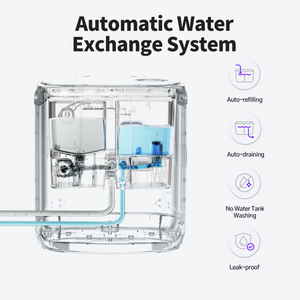Have you ever noticed your robot vacuum stopping halfway through cleaning and wondered how long its battery should actually last? Battery life plays a key role in both cleaning performance and overall convenience. It determines how much area the vacuum can cover and how often it needs to recharge.
On average, lithium-ion batteries used in modern robot vacuums last about two to three years, or roughly 300 to 500 charge cycles. Actual performance may vary depending on cleaning frequency, environment, and battery quality.
This guide explains how long a typical robot vacuum battery lasts, what factors influence its lifespan, and when replacement may be necessary. You will also learn how Narwal’s battery design focuses on energy efficiency and long-term reliability, helping its vacuums maintain consistent cleaning performance throughout regular use.
How Long Does a Robot Vacuum Battery Last (and Which Lasts the Longest?
A robot vacuum battery typically lasts 2–3 years (about 300–500 charge cycles) before replacement. Per charge, most models run 90–200 minutes, though advanced vacuums like the Narwal Flow and Freo X Ultra can reach up to 210 minutes, thanks to large-capacity lithium-ion batteries.
Since lithium-ion batteries are more durable than older NiMH types, choosing a high-end model helps extend overall robot vacuum battery life. With smart energy management and efficient cleaning systems, Narwal’s latest vacuums last longer between charges and require fewer battery replacements over time.
[cta:flow-robot-vacuum-and-mop]
Factors Influencing Robot Vacuum Battery Life
Several key factors determine how long a robot vacuum battery will last. Understanding these helps users set realistic expectations and choose the right model for their needs.
|
Factor |
Impact on Battery Life |
Description |
|
Usage Frequency |
High |
Frequent deep-cleaning sessions wear down batteries faster than moderate use. However, leaving the vacuum unused for long periods can also reduce capacity. |
|
Operating Temperature |
Moderate |
Batteries last longer when charged and stored in a cool, dry environment. High heat accelerates chemical aging, while very low temperatures can temporarily reduce performance. |
|
Battery Type |
Very High |
Lithium-ion batteries typically last two to three times longer than older NiMH batteries. They provide more stable power and handle frequent recharging better. |
Modern robot vacuums, such as the Narwal Freo X Ultra, use advanced lithium-ion batteries and intelligent power management systems to slow natural degradation and extend long-term performance.
[cta:narwal-freo-x-ultra-robot-vacuum-mop]
Why Is My Robot Vacuum Dying So Fast?
Rapid battery decline usually comes from stress factors rather than the battery itself. Common causes include:
- Frequent deep discharges — letting lithium-ion batteries drain to 0% too often accelerates wear.
- High operating temperatures — running or charging in hot environments speeds up chemical degradation.
- Heavy carpet cleaning — deep suction on thick carpets draws more current, wearing cells faster than hard-floor cleaning.
- Poor maintenance — clogged brushes or filters make the motor work harder, consuming more energy per cycle.
By avoiding these conditions and following proper charging/storage habits, most robot vacuums can maintain their rated runtime for years.
Battery Life by Charge Cycle: Comparing Top Robot Vacuums (2026 Update)
Now that we’ve covered what affects battery lifespan, let’s look at how top robot vacuum models perform in battery life per charge cycle and overall longevity.
|
Robot Vacuum Model |
Runtime per Charge |
Estimated Lifespan |
Battery Type |
Highlights |
|
Narwal Flow |
240 min |
3–4 years |
Li-ion |
Longest runtime overall |
|
220 min |
3–4 years |
Li-ion |
Smart battery management |
|
|
Narwal Freo X Ultra |
210 min |
2–3 years |
Li-ion |
Adaptive power control |
|
iRobot Roomba j7+ |
135 min |
2–3 years |
Li-ion |
Popular, mid-tier runtime |
|
Shark AI Ultra |
100 min |
1.5–2 years |
Li-ion |
Shortest battery life |
|
Ecovacs Deebot N10 |
150 min |
2–3 years |
Li-ion |
Balanced performance |
Among all models, Narwal Flow stands out with the longest robot vacuum battery life — lasting up to 240 minutes per charge and up to 4 years overall. That’s nearly 40% more runtime than Roomba or Shark models.
Want to extend your battery’s lifespan even further? Check our Robot Vacuum Battery Care Guide.
[cta:narwal-freo-z-ultra-robot-vacuum-mop]
How Battery Life Impacts Total Device Lifespan
A robot vacuum’s total lifespan depends on several components such as its motor, sensors, brushes, and software. Among these, the battery is usually the first part to show signs of wear. Most robot vacuum batteries last between two and three years, and replacing them on time can extend the device’s overall lifespan by several more years.
High-quality models such as the Narwal Flow and Freo X Ultra are designed with advanced battery management systems that help maintain consistent performance over time. A well-maintained battery not only improves runtime but also supports the long-term durability of the entire vacuum.
External Factors That Impact Battery Longevity
The environment in which a robot vacuum operates can significantly affect how long its battery lasts. Temperature, humidity, and surface type all play an important role in determining long-term performance.
Temperature: Robot vacuum batteries perform best at moderate room temperatures. Exposure to extreme heat accelerates chemical aging, while very cold conditions can temporarily reduce capacity.
Humidity: High humidity can cause internal corrosion and affect electronic components, leading to reduced battery efficiency over time. Storing the vacuum in a dry environment helps preserve its battery health.
Surface Type: Running on thick carpets requires more power than cleaning hard floors. Regular cleaning on carpeted areas may shorten runtime and increase energy consumption.
Environmental control is often overlooked but has a major influence on battery longevity. Advanced models such as the Narwal Freo X Ultra use smart power management to adapt to different surfaces and maintain stable performance across varying room conditions.
User Habits That Affect Battery Longevity
Daily usage patterns can influence how efficiently a robot vacuum uses energy and how consistently its battery performs over time. Frequent short cleaning sessions tend to consume fewer full charge cycles than extended, high-power runs. Maintaining balanced cleaning schedules helps reduce strain on the battery and supports steady performance.
Advanced models such as the Narwal Freo X Ultra can automatically adjust power output based on cleaning needs. This intelligent energy management system helps preserve battery health while maintaining strong cleaning performance across different surfaces.

Final Thoughts on The Future of Robot Vacuum Batteries
With advancements in battery technology, the future looks promising for robot vacuums. Innovations like graphene and solid-state batteries are on the horizon. They promise longer life spans, faster charging, and enhanced safety.
In addition, manufacturers are continuously improving energy management algorithms to maximize efficiency.
Future models will probably incorporate machine learning algorithms. As a result, they will predict usage patterns and optimize battery health management accordingly. For example, upcoming versions of the Narwal Freo series could integrate these innovations for better performance and longevity.
Ready to upgrade your cleaning game? Explore Narwal's innovative robot vacuum cleaners here. Later, you will enjoy a sparkling clean home with minimal effort. Contact us now for more expert tips, exclusive deals, and the latest updates on innovative technologies in robot vacuums!
Enjoy a hassle-free, spotless home with the power of innovative technology at your fingertips!
FAQs
How long does a robot vacuum battery last on average?
Most robot vacuum batteries last between two and three years, depending on usage habits and operating conditions. High-quality lithium-ion batteries typically offer a longer lifespan and more stable performance.
When should I replace my robot vacuum battery?
You should replace the battery when its runtime drops to less than half of what it was when new, or when it fails to complete regular cleaning cycles. Timely replacement helps maintain consistent cleaning performance.
What is the best type of battery for a robot vacuum?
Modern lithium-ion batteries are considered the best option because they last longer, charge faster, and hold power more efficiently than older nickel-based batteries. Models such as the Narwal Freo X Ultra use advanced lithium-ion technology for extended durability.