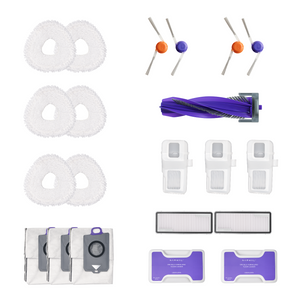“Robot vacuum stuck again?” You’re not alone—thousands of users report that their Roomba, Roborock, or Shark can’t find the dock, wasting time and leaving floors half-clean. In one survey, nearly 40% of robot vacuum owners said docking issues were their biggest frustration.
This guide explains why robot vacuums fail to return to base and gives you clear Quick Fixes, from cleaning sensors and checking dock placement to resetting software and manual docking assistance. You’ll also learn when to seek professional help and how advanced models like Narwal Flow solve docking problems for good.
Why a Robot Vacuum Might Fail to Find Its Dock?
There are several reasons why your robot vacuum can't find its dock—common causes include signal interference, obstacles, or a low battery. Whether you own a Shark, Roomba, Roborock, or Dreame, docking issues often result from the same factors such as blocked sensors or misplaced docking stations. For example, Shark robot vacuum can't find dock problems are frequently due to crowded surroundings or interference from other electronic devices.
Signal Interference
Communication between robot vacuum models—like Roomba or Roborock—and their docking stations can be impacted by signal interference. If your Roborock can't find its dock or your Ecovac is not returning to station, check for WiFi routers, thick walls, or metal furniture nearby which might block the docking signal. Clearing the area helps models like Shark, Roomba, or Roborock find their home base more effectively.
Obstacles
Physical obstacles can prevent the robot vacuum from reaching its dock. Items like furniture, toys, or even loose rugs can block its path. It's essential to ensure a clear path for the vacuum to navigate back to the docking station.
Low Battery
A low battery can cause the robot vacuum to stop before it reaches the dock. If the battery is nearly depleted, the vacuum might not have enough power to return to the docking station. Ensuring the vacuum has enough charge to complete its cleaning cycle and return to the dock is crucial.

What Are the Quick Fixes for Docking Issues?
If your robot vacuum—whether it's a Shark, Roomba, Roborock, Dreame, or Dyson—can't find its dock, try these step-by-step fixes. Most docking issues can be resolved at home with simple troubleshooting.
Check for Obstructions and Dock Placement
- Clear the path: Remove furniture, cables, toys, or rugs that might block the robot’s route.
- Proper placement: Place the docking station against a wall on a flat, hard surface, with at least 1.5–2 feet of clearance on both sides and 3–4 feet in front.
- Avoid corners or stairs: Keep the dock in an open, central area to improve signal reception.
- Remove protective film: Some new docking stations have a thin protective film over the signal beacon—make sure it’s removed.
Clean the Sensors
- Vacuum sensors: Use a soft, dry cloth to gently wipe the robot’s infrared and navigation sensors.
- Dock sensors: Clean the signal emitters on the docking station to prevent interference.
- Frequency: Wipe every 1–2 weeks to ensure consistent navigation.
Clean the Dock’s Signal Transmission Area
Make sure the front signal transmission area of the dock is clean and unobstructed. Dust, stickers, or even small objects placed nearby may block the infrared signal, preventing your robot vacuum from locating the base correctly. Wipe the dock gently with a dry cloth and keep the space in front of it clear for the best results.
Check Dock Power Light and Reset the Base
If your Roborock dock shows no light, first confirm that the wall outlet and power adapter are functioning. Try unplugging the dock and plugging it back in. Some models also allow you to reset the base by pressing and holding a reset or pair button. For exact instructions, always refer to your model’s user manual. This can often fix cases where the dock is unresponsive or not detected by the robot.
Clean the Charging Contacts
- Inspect both sides: Check the metal charging contacts on the robot and the dock.
- Wipe gently: Clean with a dry microfiber cloth to remove dust, hair, or oxidation.
- For stubborn dirt: Use a cloth lightly dampened with rubbing alcohol. Let contacts dry fully before docking again.
- Routine care: Clean every few weeks, especially if the robot sometimes fails to charge.
Check Wheels, Brushes, and Dustbin
- Wheels: Remove tangled hair or debris that could hinder smooth movement.
- Brushes: Clean internal brushes of dirt or hair.
- Dustbin: Empty if full, as it can affect suction and navigation performance.
Power Cycle and Check Battery
- Restart (power cycle): Turn the robot off, wait 1 minute, then turn it back on to clear temporary glitches.
- Check battery level: Low battery can prevent docking. Make sure the vacuum has enough charge before starting a cleaning cycle.
- Replace old batteries: If charging is inconsistent, check whether the battery needs replacement.
Update Software and Reset
-
Firmware updates: Use the manufacturer’s app to check for updates and install them. Updates often improve docking accuracy.
-
Reset if necessary: Follow your model’s manual to reset. This can resolve software errors affecting docking.
Manual Docking Assistance
If your robot can’t find the dock automatically, you can help it return manually:
- Place it near the dock: Set the robot a few feet in front of the station so it has a clear line of sight.
- Use the “Home” button: Press the “Dock” or “Home” button on the robot, or send the docking command from the mobile app.
- Helpful for Roborock and Xiaomi models: These brands sometimes lose track of the dock if the saved map is outdated or if the signal is weak. Manually guiding the robot helps it recalibrate and re-establish a connection with the docking station.
- Consider remapping: If manual docking becomes a frequent need, clear the old map in the app and perform a fresh mapping of your home. This ensures more reliable docking in the future.
Pro Tip: If none of the above steps resolve the issue, your robot may have a hardware fault. Contact your manufacturer’s customer support. If still under warranty, repairs or replacements may be covered.
While these steps usually resolve docking problems, some advanced models such as Narwal Flow are designed to avoid many of these issues altogether. With its FlowWash self-cleaning mopping system and AI obstacle avoidance, it maintains cleaner sensors and more reliable docking performance.
[cta:flow-robot-vacuum-and-mop]
Community Insights on Docking Problems
Beyond technical explanations, many robot vacuum owners have shared their experiences in community forums and user groups. These insights highlight the most common real-world challenges:
- Dock placement mistakes: Some users admitted they placed the docking station in a corner or under a table. This often caused their robot vacuums—whether Roomba, Shark, or Roborock—to wander around without successfully docking.
- Outdated maps: In Roborock and Ecovacs communities, several owners noticed that outdated or corrupted home maps led to repeated docking errors. Once they cleared the old maps and remapped their homes, the robots returned to their docks reliably.
- Dirty sensors: A recurring theme in Roomba user groups is that even a thin layer of dust on the sensors can make the robot “blind,” leaving it stranded in the middle of a room instead of finding the charging station.
- Interference from other devices: A few users reported that Wi-Fi routers or metal furniture placed too close to the dock weakened the docking signal, causing their vacuums to circle aimlessly.
These community stories underline a key takeaway: most docking issues are preventable with simple maintenance and smart dock placement. By learning from other users’ experiences, you can avoid repeating the same mistakes and keep your robot vacuum running smoothly.
While many community users reported issues with older models, others have highlighted that newer solutions like Narwal Flow, with its FlowWash self-cleaning and TWINAI obstacle avoidance, dramatically reduce docking failures in everyday use.
When to Seek Professional Help?

If you’ve tried all the quick fixes and your robot vacuum still can’t find its dock, it might be time to seek professional help. Here are some signs that indicate the issue may require professional assistance and steps for contacting customer support for troubleshooting and repair services.
Signs that the issue may require professional assistance
If your robot vacuum consistently fails to dock despite following troubleshooting steps, there could be a deeper issue. Persistent docking problems, even after cleaning the sensors, updating software, and ensuring the docking station is properly placed, may suggest a malfunction.
Additionally, if the vacuum shows error messages or unusual behavior, it’s a sign that professional help is needed. Electrical issues, damaged components, or internal malfunctions often require the expertise of a technician to diagnose and fix.
Contacting customer support for troubleshooting and repair services
When you’ve determined that professional assistance is needed, contact your robot vacuum manufacturer's customer support team. Provide them with detailed information about the issue and the troubleshooting steps you’ve already taken.
Many manufacturers offer online support, phone assistance, and repair services. They can guide you through additional troubleshooting steps or arrange for repairs if necessary. On this aspect, Narwal, for instance, provides reliable after-sales service to ensure your vacuum operates smoothly. Their support team can assist you with troubleshooting and, if needed, facilitate repairs to get your robot vacuum back to optimal performance.
Be sure to check if your vacuum is still under warranty, as this can cover the cost of repairs or replacements.
If you find yourself troubleshooting too often, it may be worth considering an upgrade. New-generation vacuums like Narwal Flow, equipped with CarpetFocus Technology and automatic mop lifting, significantly reduce docking errors and simplify long-term maintenance.

Keep Your Robot Vacuum Docking Smoothly
Most docking problems can be solved with simple steps like clearing obstacles, cleaning sensors, or updating software. But if your vacuum still struggles to find its base, it may be time to think bigger.
With Narwal, docking frustrations are no longer part of the cleaning routine. From real-time self-cleaning to precise AI navigation, Narwal is designed to return home reliably—every single time.
FAQs
Why is my robot not returning to the dock?
Your robot vacuum might not be returning to its dock due to various reasons such as signal interference, obstacles in its path, low battery, or dirty sensors. Ensuring the docking station is placed in an open area, cleaning the sensors, and removing any obstructions can help resolve this issue.
How do robot vacuums find their dock?
Robot vacuums find their dock using sensors and signals emitted by the docking station. These sensors help the vacuum navigate and locate the dock. Advanced models use mapping technology and navigation technology to remember the layout of your home and find the dock more efficiently.
How do I reset my dock station?
To reset your docking station, first check that it's powered on and connected. For iRobot Roomba owners searching "how to reset irobot roomba" or similar branded models like Shark or Roborock, follow the official guide: use the app or physical reset button, wait for indicator lights, and refer to your specific manual. Proper resetting can fix many "robot vacuum can't find dock" issues.
How do I reset a robot vacuum docking station?
Unplug the dock from the power source, hold the reset or pair button if your model has one, then plug it back in. Always check your user manual for the exact reset procedure.
Can I guide my robot vacuum to dock manually?
Yes. Place the robot a short distance in front of the dock and press the “Home” or “Dock” button, or use the app’s docking command. This is helpful if the robot loses track of the dock.
Why is the dock not appearing in the app?
Check that the dock is powered on and connected to Wi-Fi. If it still doesn’t appear, reset the dock and reconnect it through the app to restore the connection.