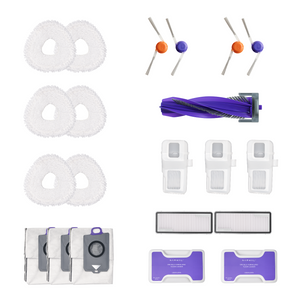How long has it been since you last cleaned your robot vacuum? If you’re like most people, it might be hiding under the couch, gathering more dust than it’s picking up! While these little cleaning warriors are fantastic at tackling messes, they need a little TLC themselves to keep running smoothly.
In this blog, we’ll dive into the essential maintenance tips for your robot vacuum, ensuring it stays in top shape while you kick back and enjoy a cleaner home.
Why Robot Vacuum Maintenance Is Important
Maintenance is important because it keeps your robot vacuum running efficiently and extends its lifespan. Without proper care, dust, hair, and debris can quickly build up, reducing suction power, causing navigation problems, and even leading to long-term damage.
Regular robot vacuum maintenance also helps prevent costly repairs. If you’re wondering how to maintain a robot vacuum cleaner for the best results, focus on routine cleaning and timely replacement of parts like filters and brushes. By doing so, your vacuum consistently delivers top cleaning power, ensuring both reliable performance and a cleaner home.
Essential Tools for Robot Vacuum Maintenance

To maintain a robot vacuum cleaner properly, having the right tools on hand makes the process much easier. Collect the following before you start:
-
Soft cloths or microfiber towels: For wiping sensors and surfaces.
-
Soft-bristled brush: Ideal for cleaning dirt from tight spaces.
-
Scissors: To cut away tangled hair from brushes.
-
Vacuum with a crevice tool: Perfect for reaching into narrow gaps.
-
Disinfectant wipes: For sanitizing surfaces.
-
Water and mild soap: For washing washable parts.
-
Replacement parts: Such as filters and brushes.
Keeping these tools ready ensures your robot vacuum maintenance routine is quick and efficient. In fact, most robot vacuum maintenance guides highlight that simple preparation—like having microfiber cloths, brushes, and spare filters—saves time and keeps your vacuum delivering top performance.
Step-by-Step Robot Vacuum Maintenance Guide
Looking for a step-by-step robot vacuum maintenance guide? Follow these essential steps on how to maintain a robot vacuum cleaner: clean the dustbin, check and replace filters, clear brushes of hair and debris, and wipe all sensors. By following these maintenance tips regularly, you can keep your device at optimal performance and prevent avoidable problems.
How to Clean Your Robot Vacuum’s Surface

The exterior of your robot vacuum can collect dust and grime over time. To clean it:
- Unplug the Device: Always ensure that it is disconnected from the power source.
- Clean the Surface: Take a soft cloth or microfiber towel and carefully wipe the exterior. Focus on cleaning spots such as the sensors and wheels, as these areas often gather dirt.
- Detailing: For tough stains, use a soft brush to clear debris from hard-to-reach spots.
How to Empty and Clean a Robot Vacuum Dustbin

A full dustbin can significantly affect suction power. Here’s how to keep it clean:
- Remove the Dustbin: Take it out according to the manufacturer’s instructions.
- Empty Contents: Pour the collected debris into a waste bin.
- Wash the Dustbin: If it’s washable, clean it with mild soap and warm water. Ensure it dries completely before reattaching.
Cleaning the Robot Vacuum Mopping Pads (if applicable)

Why it matters: Keeping the robot vacuum mopping pads clean is essential for maintaining hygiene and ensuring your device delivers streak-free results.
How to clean:
-
Remove and rinse the pads with warm water after each use.
-
Use mild detergent for stubborn stains and let the pads air dry completely.
-
Replace pads regularly to maintain optimal cleaning performance.
This step is a simple but important part of robot vacuum maintenance—by cleaning or replacing the mopping pads consistently, you prevent odors, improve efficiency, and keep your floors spotless.
Robot Vacuum Brush Maintenance Tips

Hair and debris can clog the brushes quickly:
- Remove Brushes: Detach the main brush and side brushes.
- Remove Tangled Hair: Trim any hair or threads trapped in the brushes using scissors.
- Scrub the Brushes: Use a soft brush or an old toothbrush to clear away any leftover debris. Be sure to clean them with a new cloth before reattaching them.
Robot Vacuum Filter Cleaning & Replacement

Filters are vital for maintaining suction:
- Remove the Filters: Take out the filters according to the user manual.
- Tap to Remove Dust: Gently tap them to dislodge loose debris.
- Clean if Suitable: Rinse with cold water and allow them to air dry thoroughly. Note that some filters are not washable, so check the manufacturer's guidelines.
Robot Vacuum Sensor Maintenance

The sensors play an essential role in helping your robot vacuum navigate effectively.
- Clean with a Soft Cloth: Carefully wipe the sensors using a clean, dry cloth to eliminate dust or fingerprints.
- Keep It Dry: Do not apply water or cleaning products directly on the sensors, as this may cause damage.
Robot Vacuum Wheel Care and Cleaning

Wheels can collect dirt and hair, affecting movement:
- Clean the Wheels: Utilize a soft brush to clear away any dust and debris that may have accumulated on the wheels.
- Check for Obstructions: Inspect for any tangled hair or strings and remove them.
- Use a Cloth to Clean: Conclude by using a fresh cloth to wipe down the wheels.
Robot Vacuum Battery Maintenance Tips

Why it matters: Proper robot vacuum battery maintenance is key to extending the lifespan of your device and ensuring consistent cleaning performance.
Best practices:
-
Charge regularly: Keep the vacuum charged to avoid battery degradation.
-
Avoid overcharging: Unplug once fully charged to protect the battery.
-
Store correctly: If not in use for weeks, store in a cool, dry place and recharge every few months.
When learning how to maintain a robot vacuum cleaner, remember that battery care is just as important as cleaning brushes or filters. Good charging habits ensure your robot vacuum runs efficiently for years.
Robot Vacuum Software & Firmware Updates

Modern robot vacuums often require software updates to improve functionality:
-
Check for Updates: Periodically look at the app or the manufacturer's site for any available firmware updates.
-
Follow Instructions: Update the software following the provided instructions to enhance performance and fix bugs.
Best Accessories for Robot Vacuum Maintenance

Using the right accessories is vital for the performance of your robot vacuum. Consider investing in the following:
- High-efficiency Filters: These can trap more dust and allergens, enhancing air quality in your home.
- Replacement Brushes: Regularly replacing brushes can maintain cleaning efficiency. Used brushes might struggle to collect dirt properly.
- Mopping Pads: If your robot vacuums mop, clean and replace pads frequently to avoid spreading dirt.
Using quality accessories will maximize your robot vacuum's performance and lifespan. Be sure to refer to the user manual for information on suitable parts.
Advanced Robot Vacuums with Self-Maintenance
Advanced products can save you significant time on daily cleaning and routine maintenance by automating many of the tasks users usually do manually.
For example, the Narwal Freo Z Ultra features a self-cleaning and drying system for its mop pads, which means you don’t need to wash them after every cycle. The Narwal S20 Pro focuses on straightforward upkeep, offering strong suction and easily accessible parts like filters and brushes, making it ideal for households with pets or heavier dirt loads.
[cta:narwal-freo-z-ultra-robot-vacuum-mop]
[cta:narwal-s20-pro-vacuum-mop]
The Narwal Flow takes automation further with its real-time self-cleaning mop system and advanced AI obstacle avoidance. It continuously rinses its mop with warm water, applies steady pressure for stain removal, and auto-adjusts cleaning modes across surfaces. Similarly, the Narwal S30 Pro Wet Dry Vacuum combines powerful suction (20,000 Pa) with self-cleaning rollers and a hygienic waste disposal system, designed to reduce the time you spend on maintenance while still delivering a deep clean.
[cta:flow-robot-vacuum-and-mop]
[cta:narwal-s30-pro-wet-dry-vacuum]
By selecting models with built-in automation—whether self-cleaning, self-drying, or auto-emptying—you reduce manual intervention and ensure more consistent long-term performance.
How to Fix Common Robot Vacuum Maintenance Issues

Despite consistent upkeep, problems can still occur. Here are some common problems and solutions:
- Robot Won’t Charge: Check the charging dock for debris. Ensure the vacuum sits correctly on the dock.
- Poor Suction Power: Clean the dustbin, filters, and brushes. If the problem persists, consider replacing the filters.
- Navigation Problems: Clean the sensors and wheels. Ensure the robot is situated on a flat surface for optimal movement.
- Battery Drains Quickly: Monitor charging habits and replace the battery if it's underperforming.
If problems continue even after troubleshooting, contact the manufacturer’s customer support for assistance.
Final Thoughts on Robot Vacuum Maintenance
Caring for your robot vacuum is essential to keep it running well and to extend its lifespan. Regular cleaning of the dustbin, brushes, filters, and sensors will help your device operate smoothly. By following the steps outlined above, you can keep your vacuum in top shape. Regular software updates and battery care will further enhance its performance.
Investing time in maintenance now will save you trouble later, leading to a cleaner home and a happier robot vacuum.
FAQ
1. How frequently do I need to clean the brushes on my robot vacuum?
It’s best to clean the brushes after every use, especially if you have pets or high levels of debris. Regular cleaning helps maintain suction and prevents clogs.
2. How can I tell when my robot vacuum needs maintenance?
Look for signs such as decreased suction power, unusual noises, or the vacuum struggling to navigate. If it starts leaving dirt behind or if the dustbin fills up quickly, these are indicators that it’s time for a maintenance check.
3. What maintenance tasks should I prioritize for my robot vacuum?
Regularly cleaning the brushes and filters is crucial for maintaining peak performance. Additionally, check the wheels and sensors to ensure they are free from debris, as this helps with mobility and navigation.