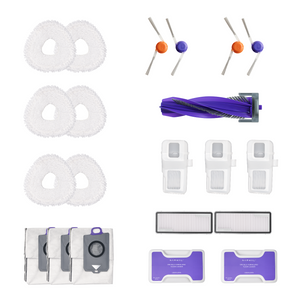A floor vacuum robot typically takes 20 to 60 minutes to clean a room, depending on factors like size, layout, floor type, and suction mode. Robot vacuums are becoming a staple in many homes, helping maintain clean floors and save time by working independently. Still, many users wonder: how long does a robot vacuum take to clean one room?
This article breaks down the main factors that affect cleaning time and offers practical tips to make your robot vacuum more efficient. Whether you’re a new user or looking to optimize your routine, you’ll learn what to expect and how to speed up the process.
Factors Affecting Cleaning Time
The duration a robot vacuum needs to clean a room can vary. Several factors influence cleaning duration. Here’s a breakdown of the main elements.
Room Size and Layout
One major influence is the room's dimensions. Larger rooms take more time as the vacuum has more ground to cover. For example, how many square feet will a robotic vacuum clean depends on both the battery life and smart mapping features of your device. For a standard-sized room (about 250 square feet), most robot vacuums can finish in 30 to 45 minutes. However, larger rooms with more corners or complex layouts may take up to an hour or more.
Floor Type
The type of flooring is also an important factor. Hard floors, like wood or tile, are easier and faster to clean. The vacuum can move smoothly, allowing for quicker completion. Carpeted floors, especially those with high piles, slow down the process. On carpets, the vacuum might need to adjust its suction power, requiring more time to lift dirt effectively.
Level of Clutter
Rooms with a lot of furniture or obstacles increase cleaning time. When the robot encounters objects, it must navigate around them. This process of adjusting, turning, and mapping takes extra time. In cluttered rooms, the robot may also repeat areas to ensure thorough coverage, which further increases cleaning duration.
Suction Power and Cleaning Mode
Most robot vacuums offer multiple cleaning modes, from standard to turbo. Higher suction modes are typically used for deeper cleaning, especially on carpets. However, these modes consume more power, which can slow down the vacuum or require it to recharge before completing a full cleaning cycle. Lower suction modes allow the robot to work faster, but may not provide as thorough a clean.

Battery Life and Recharge Cycles
Battery life directly impacts cleaning efficiency. If a vacuum’s battery runs out quickly, it might need recharging midway through a large room, causing interruptions and extending cleaning time. Some advanced models can resume cleaning after recharging, but this still adds extra time to the overall process.
Differences Between Basic and Advanced Models
Robot vacuums vary significantly in terms of cleaning efficiency and time, depending on the model. Here’s how basic models compare to advanced ones.
Basic Models

Basic robot vacuums usually lack sophisticated navigation and mapping, relying on bump sensors to detect walls and obstacles. Because they don’t follow an efficient path, they take longer to cover the room, often revisiting the same areas and sometimes missing spots due to random cleaning patterns. If you’re wondering how long a Roomba takes to clean a typical room at the entry level, expect about 45–60 minutes for an average ~250 sq ft space—and longer for cluttered or complex layouts. By contrast, higher-tier models with mapping and smarter algorithms generally finish faster.
Advanced Models

Higher-end robot vacuums significantly reduce cleaning time because of their advanced navigation systems and intelligent path planning. Unlike basic models that wander randomly and often take 45–60 minutes to finish an average room, advanced models can map the environment and clean the same space in 25–35 minutes.
For example, the Narwal Freo Z Ultra uses AI-powered dual mapping and real-time navigation to minimize overlap and avoid missed spots. This efficiency allows it to finish larger rooms in a single run without wasting time revisiting clean areas.
[cta:narwal-freo-z-ultra-robot-vacuum-mop]
Another example is the Narwal Flow, which combines 22,000 Pa hyper suction with real-time mop self-cleaning. By keeping the mop fresh during the cycle, it prevents dirt from spreading and avoids repeat passes, which shortens overall cleaning time. Its advanced carpet recognition also means it adjusts modes automatically, saving time by cleaning correctly the first time.
[cta:flow-robot-vacuum-and-mop]
Together, these features show how advanced models not only deliver a deeper clean but also cut cleaning times by up to half compared to entry-level vacuums, making them ideal for users who want both speed and thoroughness.
Average Cleaning Time for Different Room Sizes
To give a clearer idea of cleaning durations, here’s a reference guide for different room sizes and layouts—useful if you’ve ever wondered how long does a robot vacuum take to clean a room:
-
Small Room (100–150 sq ft): Basic Models: 20–30 min | Advanced Models: 15–20 min
-
Standard Room (250 sq ft): Basic Models: 30–45 min | Advanced Models: 25–35 min
-
Large Room (400–500 sq ft): Basic Models: 45–60 min+ | Advanced Models: 35–50 min
Complex layouts or rooms with many obstacles may add 10–20 extra minutes regardless of the model. In general, advanced models finish faster because they adapt their paths more efficiently.
Understanding Cleaning Times for Different Robot Vacuum Models
Cleaning times vary widely depending on the brand and model of the robot vacuum. For instance, Roomba users often wonder how long it takes their device to clean a large room. The answer usually depends on whether the model includes smart mapping, a larger battery, or high-power suction modes. Another common question is how many square feet a robotic vacuum can clean on one charge. Advanced models typically cover between 700 and 2,000 square feet per cycle, while entry-level units may only handle smaller areas before returning to recharge.
Tips to Improve Your Robot Vacuum’s Efficiency
If you want to maximize your robot vacuum’s efficiency and better understand how long a robot vacuum takes to clean a room, consider these practical tips. They can help reduce cleaning time, improve coverage, and keep your vacuum performing at its best—no matter the size of the space or the model you use.

- Empty the Dustbin Regularly: A full dustbin affects suction power and slows down the vacuum. Clear the bin after every cleaning, especially if there’s a lot of dust or pet hair in the room.
- Clear the Floor of Clutter: Remove any small items or cords from the floor. This reduces the time your robot vacuum spends navigating obstacles. Using no-go zones on models with mapping can also help it avoid areas with too much clutter.
- Schedule Regular Cleanings: Frequent, scheduled cleanings prevent excessive dirt buildup. This means the vacuum has less work each time and can complete the task faster.
- Use the Appropriate Cleaning Mode: For everyday cleaning, stick to standard or eco mode. Use turbo or max mode only when needed. This helps preserve battery life and speeds up the cleaning process.
- Keep the Sensors and Brushes Clean: Dirt on sensors and brushes can reduce the vacuum’s performance. Regular maintenance ensures it navigates effectively and maintains suction.
These tips help your robot vacuum perform optimally, cutting down cleaning time and keeping your home tidier.
Conclusion: Can Robot Vacuums Clean Rooms Quickly?
In general, robot vacuums can clean a room efficiently, but the time required varies based on several factors. Larger rooms, complex layouts, and carpets all extend cleaning time. Basic models with minimal navigation take longer, while advanced models with high-end mapping can complete tasks much faster.
The Narwal Freo Z Ultra and similar models equipped with AI and laser mapping are especially efficient on large or complex layouts. Grasping these factors enables you to select the ideal model and establish practical expectations for your cleaning routine.
FAQs
1. How does a robot vacuum know when to stop cleaning?
Most robot vacuums have sensors and algorithms to track their cleaning progress. They detect when they’ve covered the area fully or when their dustbin is full, prompting them to stop or return to the charging dock.
2. Can a robot vacuum handle rooms with thick carpets?
Yes, but thick carpets may slow down the vacuum. Using a higher suction mode improves cleaning on carpets, but it can also drain the battery faster, potentially extending cleaning time.
3. Do robot vacuums miss areas in larger rooms?
Lower-end models without mapping may miss areas, especially in larger rooms. Higher-end models with advanced navigation, like the Narwal Freo Z Ultra, map the area to ensure comprehensive coverage.