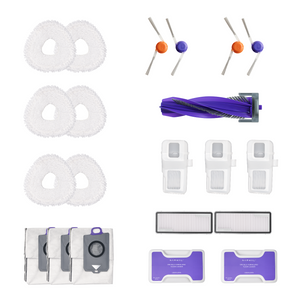FAQ
Shipping & Delivery
Please allow 1-3 business days for order processing, followed by an additional 5-9 business days for delivery, depending on your location. Once your order has been processed and dispatched, you will receive a notification email with a tracking number.
Please note deliveries may be delayed by unforeseen circumstances, including natural disasters such as floods, tornadoes, blizzards, locust swarms, or extended lockdowns. Rest assured, we will always strive to get your order to you as quickly as possible.
We only support domestic delivery within Canada. Please note that due to delivery constraints, the following areas are currently not supported:
The entire Northwestern Province, Yukon Province, and part of the postal code area.
Payments
We support order payment by credit card, Paypal, Shop Pay and Affirm installment payment.